I'm having trouble syncing the camera with my hub.
In order for the Sync operation to complete you should first ensure that the camera and hub are both on. For the hub this occurs automatically as soon as the power cable is connected and turned on at the socket so be sure to do this after connecting the Moobox hub to your Broadband router with the ethernet/LAN cable.
Also ensure the camera and hub are ideally between 20 and 30cm apart (not touching and not more than 1m apart).
To power on the camera press and hold the button on top of the camera for 5 seconds. The camera LED on the front will flash green. (If it flashes red then the camera is now off, so press again for 5 seconds till it flashes green to confirm it is on)
Once powered on press and hold down the button on the hub for 2 seconds only then press the button on the camera for 2 seconds only (any longer and you may inadvertently turn the camera off again). The LEDs on both hub and camera should now be blinking blue slowly while pairing. Pairing is complete when both hub and camera LEDs have gone off.
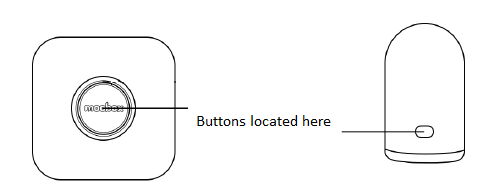
If the camera does not sync to the hub try moving the camera closer to the hub. If still no luck please contact us for more direct help and advice, as there could be other network related reasons for the non-sync.
